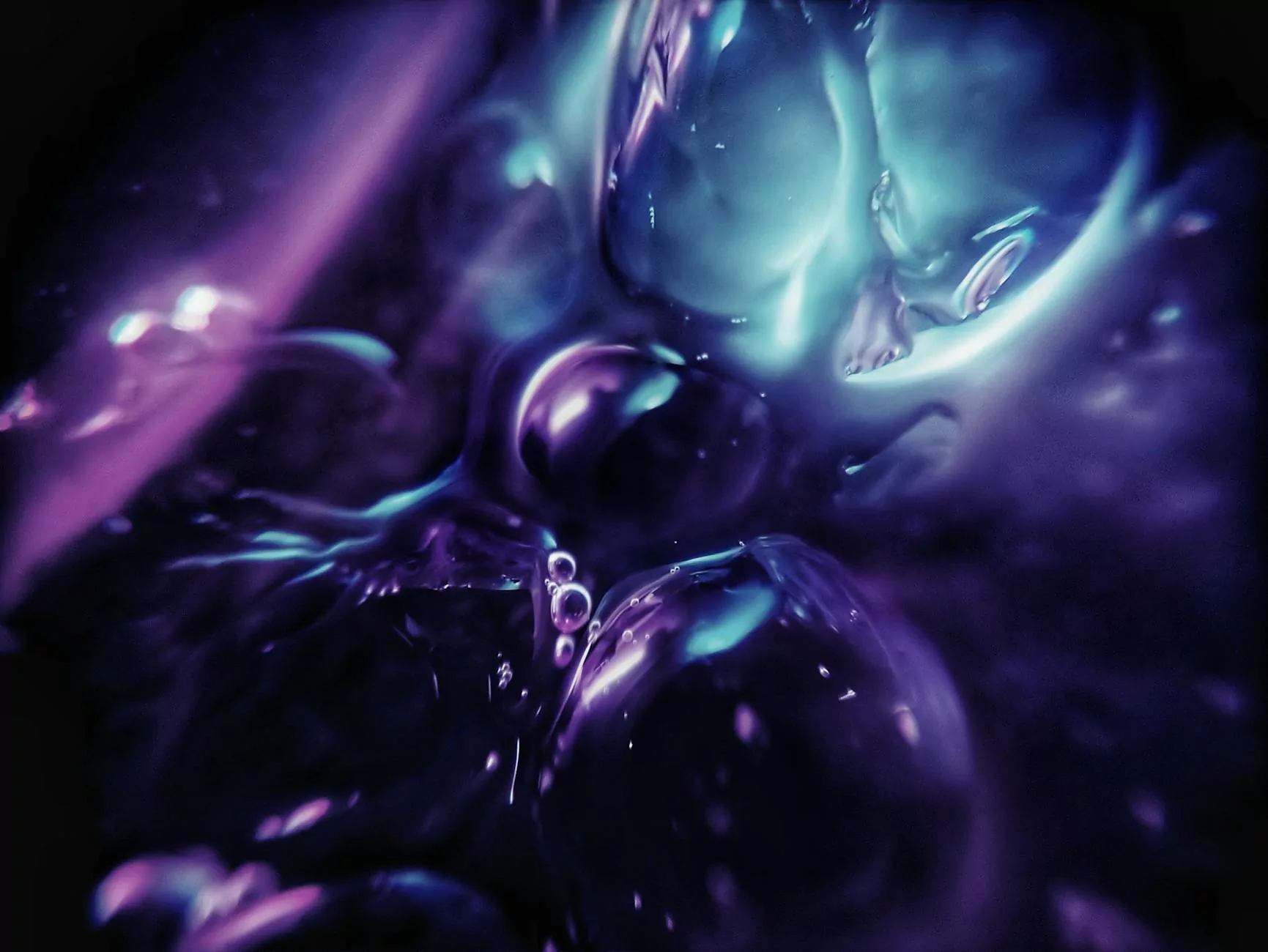Proper File Formats and Image Sizes for Web Design
Web Design
Introduction
Welcome to Worden Design's comprehensive guide on the proper file formats and image sizes for web design. As a top-notch website development company specializing in business and consumer services, we understand the importance of creating visually appealing, fast-loading websites. In this guide, we will walk you through the best practices for choosing the right file formats and optimizing image sizes to achieve optimum website performance and user experience.
File Formats
Choosing the appropriate file format for your website's images is essential for maintaining image quality and reducing file size. The most commonly used file formats for web design are:
- JPEG: ideal for photographs and complex images with a wide range of colors. It provides a good balance between image quality and file size.
- PNG: perfect for graphics and images with sharp lines or transparent backgrounds. It supports lossless compression, preserving image quality but resulting in larger file sizes compared to JPEG.
- GIF: suitable for simple, animated images with limited colors. It uses lossless compression but is not typically used for high-resolution images due to its limited color palette.
Keep in mind that while these are the primary image file formats, certain situations may call for alternative formats, such as SVG for scalable vector graphics or WebP for modern browsers that support it.
Image Sizes and Optimization
Optimizing your images for the web is crucial for fast loading times and optimal user experience. Here are some key considerations:
Resolution
Choosing the appropriate image resolution is essential. Start by determining the maximum dimensions required by your website layout and design. Avoid using higher resolutions than necessary, as they increase file size and may cause slower load times.
Dimensions
It's important to resize images to fit the intended display dimensions on your web pages. Using HTML or CSS to resize images can lead to distorted or pixelated results. Instead, use image editing software to adjust the dimensions of the image file itself before uploading it to your website.
Compression
Compressing your images without significant loss in quality is key. Several tools are available to optimize image file sizes by reducing unnecessary metadata and applying advanced compression algorithms. Using a combination of such tools can help strike the right balance between image quality and file size.
Responsive Design
In today's mobile-driven world, ensuring your website is responsive across different devices is crucial. Implementing responsive design techniques can help deliver appropriately sized images to different screen resolutions, further optimizing load times and user experience.
Alternative Text (Alt Text)
Don't forget to add descriptive and keyword-rich alt text to your images. Alt text helps search engines understand your images and improves accessibility for users who rely on screen readers or have image loading disabilities. Take advantage of alt text to enhance SEO while providing a better user experience.
Conclusion
By following these guidelines on proper file formats and image sizes for web design, you can effectively enhance your website's performance, user experience, and search engine rankings. Worden Design, a leading website development company in the business and consumer services industry, is here to assist you in implementing these best practices and creating visually stunning websites that attract and engage your target audience. Contact us today to learn more about our services!