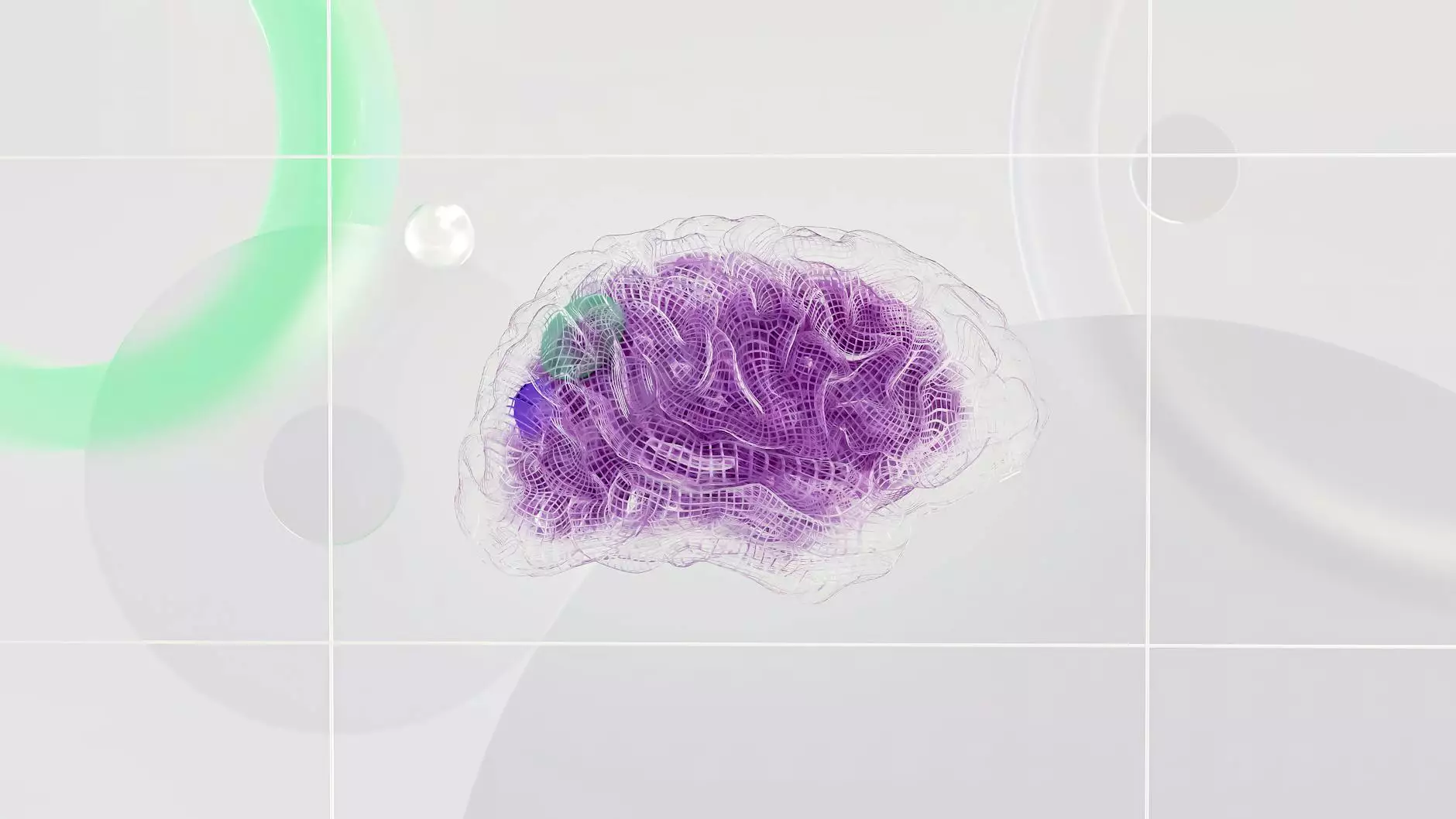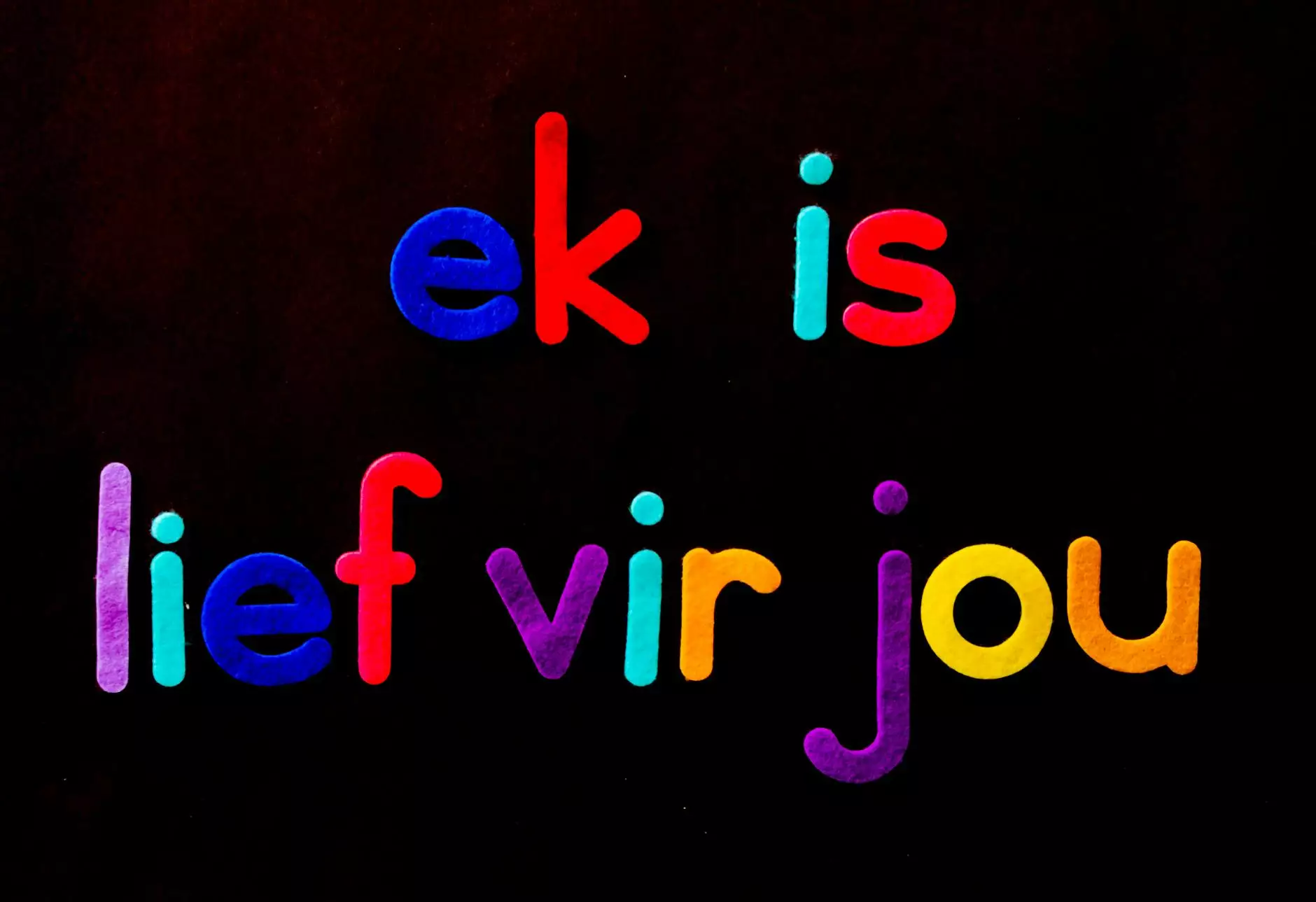How to Get the Link for Your Google My Business (GMB) Listing
Additional Services
Welcome to Worden Design, your go-to source for all your website development needs. In this article, we will guide you through the process of obtaining the link for your Google My Business (GMB) listing to enhance your online presence and improve your search engine rankings.
What is a Google My Business (GMB) Listing?
A Google My Business (GMB) listing is a valuable online tool provided by Google that helps businesses manage their online presence and interact with customers. It allows you to showcase important business information such as your address, phone number, website, and hours of operation. Having a verified GMB listing significantly enhances your chances of appearing in local search results, thereby increasing your visibility to potential customers.
Benefits of Obtaining the GMB Listing Link
Obtaining the link for your GMB listing provides numerous benefits for your business:
- Improved Discoverability: By sharing the GMB listing link, you increase the chances of potential customers discovering your business through local search results on Google.
- Increased Trust and Credibility: Having an optimized GMB listing with a visible link demonstrates to customers that your business is legitimate and trustworthy.
- Enhanced SEO: Linking your GMB listing can positively impact your overall search engine optimization efforts, potentially boosting your website's ranking in Google search results.
- Easy Customer Access: Sharing the link enables potential clients to quickly access essential business details, including contact information and customer reviews.
How to Obtain Your GMB Listing Link
Follow these simple steps to retrieve the link for your Google My Business (GMB) listing:
- Sign in to Google My Business: Visit google.com/business and sign in using your Google account associated with your business.
- Select Your Listing: Choose the desired business location if you have multiple listings.
- Copy Your GMB Listing Link: Scroll down to the "Home" tab and locate the "Get more reviews" card. Click on the "Share review form" link. A dialog box will appear displaying your unique GMB listing link. Copy the link to your clipboard.
Congratulations! You have successfully obtained the link for your Google My Business (GMB) listing. Now it's time to make the most out of it.
Tips for Utilizing Your GMB Listing Link
Now that you have your GMB listing link, explore these effective strategies to leverage its potential:
Create an Email Signature:
Include your GMB listing link in your email signature, ensuring that every email you send promotes your business and encourages recipients to learn more about your products or services.
Embed it on Your Website:
Integrate your GMB listing link into your website to provide visitors with an easy way to access important business information. You can add it to your contact page or footer to enhance user experience and credibility.
Promote it on Social Media:
Share your GMB listing link across your social media platforms to expand your reach and engage with a wider audience. Encourage followers to explore your listing and leave reviews.
Incorporate it in Online Directories:
Add your GMB listing link to relevant online directories and listings to increase your business's visibility and improve local SEO.
Request Reviews:
Use your GMB listing link to encourage satisfied customers to leave reviews. Positive reviews help build trust and attract new customers.
Conclusion
Having a well-optimized Google My Business (GMB) listing can significantly impact your business's online visibility and overall success. By following the steps outlined in this guide, you can easily acquire the link for your GMB listing and utilize it to enhance your online presence. Remember to utilize various channels such as your website, social media, and email to maximize the benefits. At Worden Design, we specialize in professional website development for businesses in the business and consumer services sector. Contact us today to discover how we can help boost your online presence and achieve your digital marketing goals.
Disclaimer: The information provided in this article is for educational purposes only. The author and Worden Design make no claims or guarantees about the effectiveness of the strategies mentioned.