Logo Scheduler Plugin - Great for Holidays, Events and More
Additional Services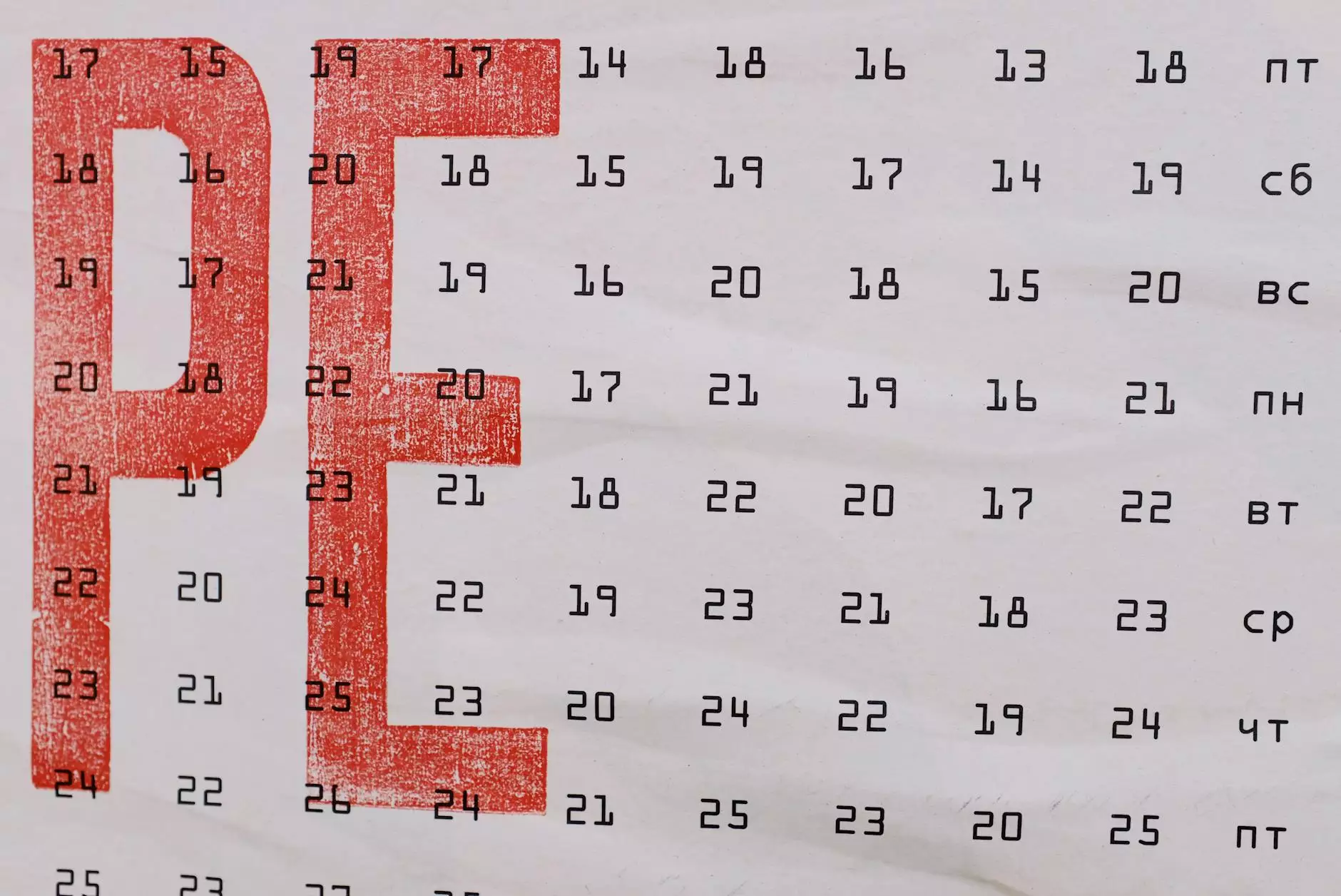
Introduction
Welcome to Worden Design, your trusted partner for professional website development and design solutions. In this section, we will introduce you to our incredible Logo Scheduler Plugin, a versatile tool that allows you to enhance your website's visual appeal and customization based on specific occasions, holidays, events, and more. With the Logo Scheduler Plugin, you can effortlessly schedule logo changes, ensuring your branding remains up-to-date and aligned with your business objectives.
The Benefits of the Logo Scheduler Plugin
At Worden Design, we understand the importance of creating unforgettable user experiences. Our Logo Scheduler Plugin offers numerous benefits that can enhance your website and captivate your visitors. Let's delve deeper into these advantages:
1. Customizable Logo Changes
The Logo Scheduler Plugin empowers you to customize your website's logo effortlessly. With this plugin, you can schedule logo changes according to holidays, events, promotional campaigns, or any other important dates. Stay relevant and engage your audience with a visually dynamic website.
2. Increased Brand Consistency
Consistency is key when it comes to successful branding. The Logo Scheduler Plugin enables you to maintain brand consistency while adapting to different occasions. By scheduling logo changes, you can showcase your adaptability without compromising your brand identity.
3. Improved User Engagement
Users appreciate fresh and captivating content. The Logo Scheduler Plugin allows you to surprise and engage your audience with new logo designs, sparking curiosity and encouraging them to explore your website further. Keeping your brand interesting and exciting is a surefire way to increase user engagement and retention.
4. Simplified Visual Management
With the Logo Scheduler Plugin's user-friendly interface, managing your website's visual elements has never been easier. You can effortlessly upload and schedule multiple logo variations, ensuring proper display when the time comes. Say goodbye to manual logo changes and embrace automation for a streamlined website management process.
How Does the Logo Scheduler Plugin Work?
Now that you understand the benefits of our Logo Scheduler Plugin, let's explore how it works. This section will provide you with a step-by-step guide:
Step 1: Install the Plugin
In your WordPress admin dashboard, navigate to the plugins section and search for the Logo Scheduler Plugin. Click "Install Now" and activate the plugin once it's installed. You are now ready to take control of your website's logos!
Step 2: Create Logo Variations
Using the Logo Scheduler Plugin's intuitive interface, create multiple logo variations to cater to different occasions or events. Ensure that each logo represents the desired message and captures the essence of the event it corresponds to.
Step 3: Schedule Logo Changes
Once you have your logo variations ready, schedule their appearance and disappearance according to your preferences. Specify the starting and ending dates, time, and duration for each logo. The Logo Scheduler Plugin will handle the rest automatically.
Step 4: Sit Back and Let the Plugin Do the Magic
With everything set up, your website will automatically display the scheduled logo variations at the designated times. This hands-off approach to logo management saves you time and effort, allowing you to focus on other important aspects of your business.
Conclusion
Discover the power of the Logo Scheduler Plugin from Worden Design and take your website customization to new heights. Enhance your branding, engage your audience, and simplify your visual management process. Join our growing list of satisfied clients and experience the transformative impact of our Logo Scheduler Plugin today. Elevate your online presence and stay ahead of the competition with Worden Design's innovative solutions.




