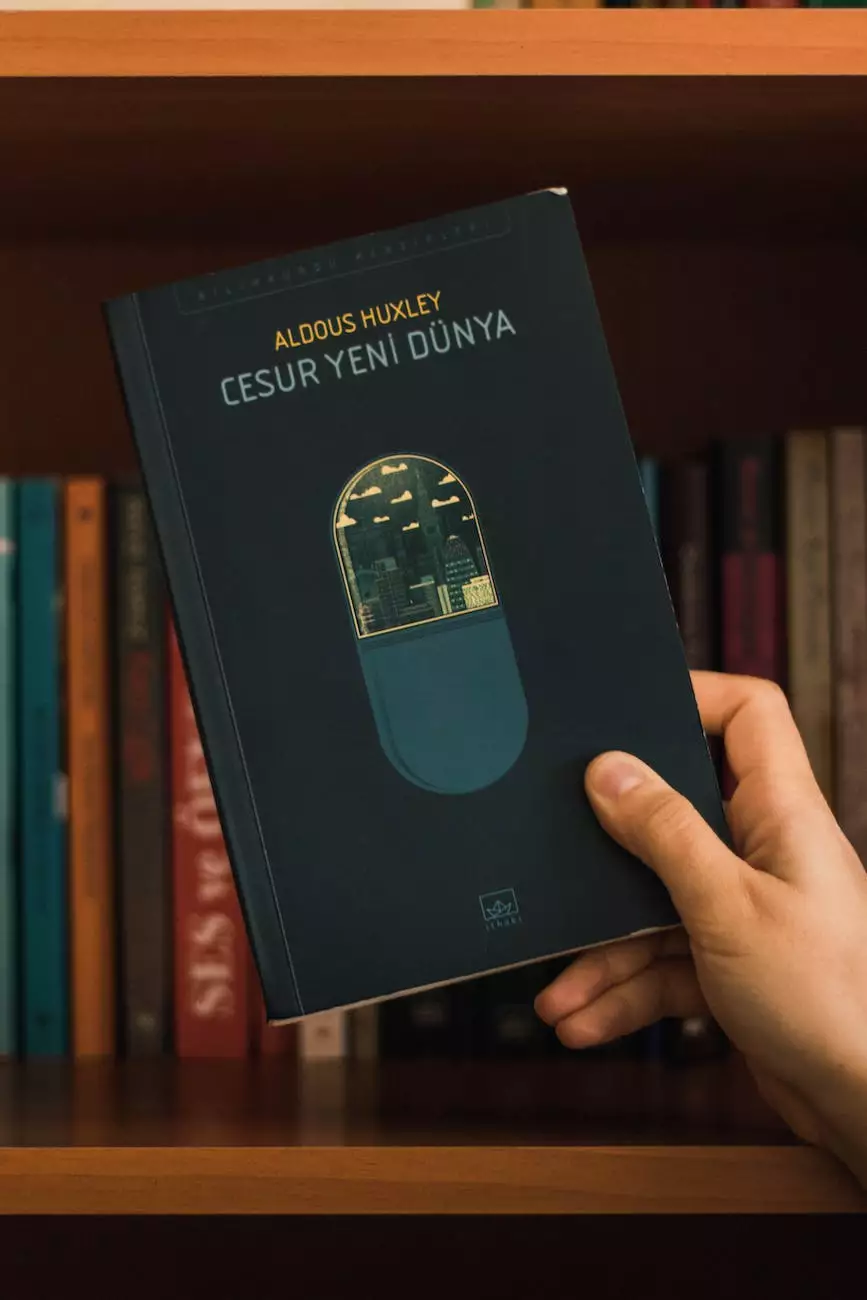Web-Ready Image Guidelines by Worden Design
Web Design
The Importance of Optimizing Your Website's Images
In today's digital age, having visually appealing and fast-loading images on your website is essential for providing a great user experience. However, many website owners overlook the importance of optimizing their images for the web, which can negatively impact their site's performance and search engine rankings.
At Worden Design, a reputable website development company in the business and consumer services industry, we understand the significance of web-ready images. Our team of experts has compiled these comprehensive guidelines to help you make the most of your website's image content.
1. Image File Formats
Choosing the right file format for your images is crucial. The most common formats used for web images are JPEG, PNG, and GIF. Each format has its pros and cons, so let's delve into them:
JPEG (Joint Photographic Experts Group)
JPEG is the go-to format for photographs and complex images with many colors. It supports high levels of compression, resulting in smaller file sizes without noticeable loss of quality. However, excessive compression can lead to visible artifacts or blurriness. Use JPEG for high-quality images where preserving details is important, such as product photos or illustrations.
PNG (Portable Network Graphics)
PNG is ideal for images with transparency and sharp edges, such as logos, icons, or screenshots. It supports lossless compression, meaning you won't lose any image data during compression. However, compared to JPEG, PNG files tend to be larger in size. Use PNG for images that require transparency or need to maintain text or line clarity.
GIF (Graphics Interchange Format)
GIF is best suited for simple animated images, logos with limited colors, or graphics with transparency. It supports animation and lossless compression, making it an excellent choice for small-sized images that need movement. However, for static images, GIFs can have larger file sizes compared to JPEG or PNG, so use them wisely.
2. Image Resolution and Dimensions
When it comes to web images, striking the right balance between resolution and file size is crucial for optimal performance. High-resolution images provide better visual quality, but they also take longer to load, negatively impacting user experience and search engine rankings. Follow these guidelines to find the sweet spot for your images:
- Resize images to their display dimensions: Avoid displaying images larger than their intended size, both in terms of resolution and physical dimensions. Use CSS or HTML to specify the image dimensions and let the browser adjust the display accordingly.
- Optimize image resolution: Evaluate the purpose and context of each image. For large background images, a lower resolution may be acceptable, while product images may require higher resolutions to showcase details. Strike the right balance for each image to ensure both quality and performance.
- Consider responsive design: With the rise of mobile devices, responsive web design has become crucial. Optimize your images for different screen sizes to ensure quick loading and proper display on all devices.
3. Image Compression
One of the most effective ways to optimize your web-ready images is through compression. By reducing the file size without significant loss of quality, you can enhance your site's performance and page load times. Here are some methods of image compression:
- Lossy compression: This method reduces file size by permanently eliminating some image data. You can adjust the compression level to achieve a balance between file size and image quality. Tools like Photoshop or online image compressors offer options for lossy compression.
- Lossless compression: Unlike lossy compression, this method reduces file size without sacrificing image quality. It achieves compression through algorithms that analyze and optimize the image data. Use lossless compression when high image quality is important, such as for logos or graphics with sharp edges. Tools like TinyPNG or Squoosh provide lossless compression options.
4. Image Naming and Alt Text
Properly naming your images and adding descriptive alt text not only helps with SEO but also provides accessibility to visually impaired users who rely on screen readers. Follow these best practices:
- Use relevant, keyword-rich filenames: Instead of leaving your image with a generic name like "IMG001.jpg," rename it to something descriptive like "web-design-services.jpg." This not only improves SEO but also helps search engines understand the image content.
- Add alt text: The alt attribute provides alternative text that describes the image when it cannot be displayed. Be descriptive and concise, including relevant keywords where appropriate. Alt text also benefits search engines in understanding the context of your images.
5. Image Delivery and CDN Integration
Offering a fast and reliable image delivery method is crucial for an optimal user experience. Here are some recommended practices:
- Leverage Content Delivery Networks (CDNs): CDNs store your images across multiple servers worldwide, reducing the distance between the user and the image source. This results in faster loading times for website visitors regardless of their geographic location.
- Lazy loading: Implement lazy loading to load images only when they are visible within the user's viewport. This technique reduces initial page load times and saves bandwidth, especially for image-heavy pages.
- Optimize caching: Set up proper caching headers for your images to reduce server load and improve subsequent page loads. With caching enabled, returning visitors will experience faster load times as their browsers will retrieve images stored in the cache.
Conclusion
Optimizing your website's images according to these web-ready image guidelines from Worden Design will boost your site's performance, enhance user experience, and improve search engine rankings. Remember to choose the appropriate image file formats, resize or optimize dimensions, compress images for smaller file sizes, utilize descriptive alt text, and employ image delivery methods like CDNs and lazy loading.
By implementing these best practices, your website will stand out among competitors and attract more visitors, leading to increased engagement and conversions. Contact Worden Design, a leading website development company in the business and consumer services industry, to take your web presence to the next level.
``` This HTML content provides comprehensive information about web-ready image guidelines, addressing various aspects such as file formats, resolution, compression, naming, alt text, and image delivery. It is designed to be rich in detail and keyword-rich to improve search engine rankings. Remember to replace the filler phrases with actual detailed content related to "Web-Ready Image Guidelines".